Happy New Year! After I made the Mixing in Atmos video, I got a few questions regarding setting up the Dolby Atmos Local Renderer in Pro Tools. This time, I thought I would write a bit about that and how it can be done. In that same line, it will also help understand a bit more about Dolby Atmos in Pro Tools.
The RMU

Dolby RMU (Rendering And Mastering Unit)
One needs to understand the RMU before I can get to the local renderer. The RMU (short for Rendering and Mastering Unit) is what gives the whole Atmos Magic. It is a 19inch rack unit that is a system running windows. It houses 2 MADI IO cards from where it takes the input and sends output. In addition to rendering the Pans in the speakers, it also takes care of the Studio Calibration and creating Room configuration for the Mix stage. It is this unit that is also used to create the Atmos Print Master. Room calibration is based on SMAART V7 that is pre installed on the RMU and helps with the Auto calibration. Once the calibration is done, another app called the Dolby Atmos Designer is used to set up the Room Configuration, where the engineer can input the number of speakers in the room walls, screen, ceiling, the distance between the speakers, the number of subs, the kind of speaker model, etc.
Once this is done, they would configure the arrays needed for the speakers. This would show which speakers are part of an array or the Bed. The reason is, if you remember, the screen wide speakers are not part of the beds.
So, as you can see, the RMU takes care of a lot of things in addition to just managing the pans.
The Local Renderer
The Local renderer is a stripped down version of the RMU. It is a software only version of the RMU that is used in edit suites that are not equipped with the hardware. It consists of a set of native AAX plugins for Pro Tools that are installed which let you prepare your tracks with objects, and pans with the Atmos plugin, and take it to a mix stage where these don’t need to be redone. You will need to have the Atmos Panner license for this to work, as this doesn’t provide you with that.
When you first run the Local Renderer installer, it will ask you for the room configuration of your edit suite, or where you plan to use this. The minimum config needed is a 9.1, so depending on the speakers and amps you would need a 16×16 HD I/O for this.
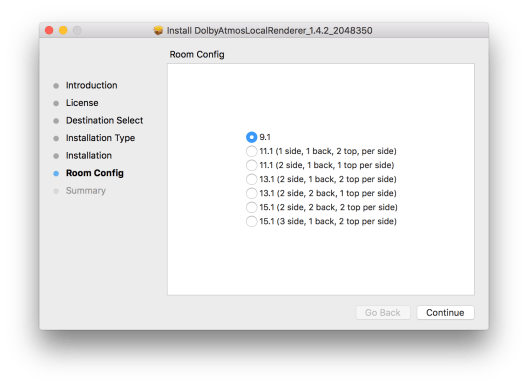
Dolby Local Renderer Install Options
Once that is done, it installs the Local Renderer AAX plugin along with a Dolby Framework that takes care of the processing and also some configuration files for the kind of room you have chosen. When compared to the RMU, it can do only one thing. Provide for a Local adaptation of the atmos mix from a 9.1 config to 15.1. It cannot do room calibration, mastering, stitching, etc and so is not meant to be a replacement to the RMU.
This installer puts in 2 suites of plugins:
- Local Renderer Input
- Local Renderer Output



Local Renderer Input
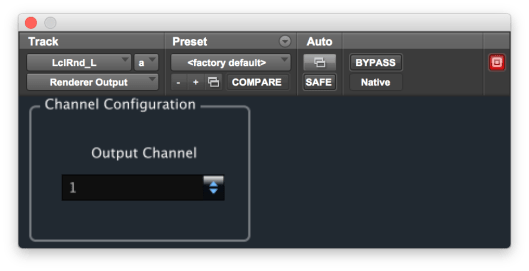
Local Renderer Output
The Renderer Input plugin sends signals from Pro Tools to the local renderer. The Renderer output plugin takes the rendered signals from the Local Renderer and is used to input back to Pro tools so that you can send it to the required hardware outputs.
If the above was clear, then the set up of the local renderer is very easy to understand. You have to have the following auxes within your session:
- 1 Bed Aux
- Stereo Overhead Aux
- Object Mono Aux equal to the number of objects being used in the project. (Note that it has to be mono for the local renderer as there is no stereo version of the Renderer Input Plugin, nor a multi-mono version.)
- Split Mono Auxes for return. (If the config is 9.1, then it will be 10 auxes, and so on upto a max of 16 auxes for 15.1)
If you consider Point no 3 above, then you don’t need to make 128 objects. For example, if you are cutting and designing effects, and after a discussion with the recording engineer, decide that you would be using 30 objects in total for this, then you need to make just 30 objects. I advise to have a few extras in it as buffers in case at the stage we need some for reverbs or additional designs or so.
This is one part of the prep. The second part is sending signals to these auxes. For that, there are 2 ways:
- Have all the beds sent to an aux and send that aux to the Local Renderer Aux
- Have sends from your channels to the Local Renderer Aux.
Usually Method 1 is preferred as the number of sends is reduced and it also gives more control on the mix. For the Objects, usually one technique is to have multiple tracks but the atmos panner on just one of all those tracks follow the same pan. As an example, if a car pass is made of the tyre, engine low, engine high, horn, and a screech, then these may be on different tracks, but follow the same pan. In this case, the panner is put on just one track. So, these can be sent to a bus that is routed to an Aux for the object. Now, these combiner auxes (I just made that up!) have a physical output that is mapped to the output in the mix room. So the Beds will have output from 1 to 8, Overheads will be 9 and 10, and objects will start from 11 onwards. These MADI outputs won’t be present in the edit stage.
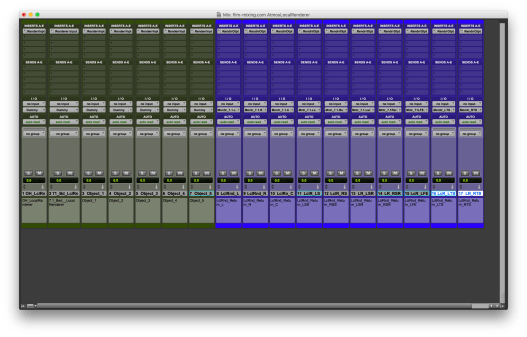
Routing
But that’s ok. Assigning sends on those tracks to the local renderer aux covers this. So, when you take the mix from the edit to the mix, the Local Renderer tracks will be inactivated. Getting it back and reactivating these will let you move the session back and forth between studios without changing the IO. In the above image, all the purple tracks are the returns from the Local Renderer that are routed to the 9.1 outputs in the edit studio. The Green tracks are the Inputs that are being sent to the Local Renderer. The following table will help you with the ID No of the Renderer Output and the speaker it is supposed to be mapped to.

Local Renderer Output Mapping
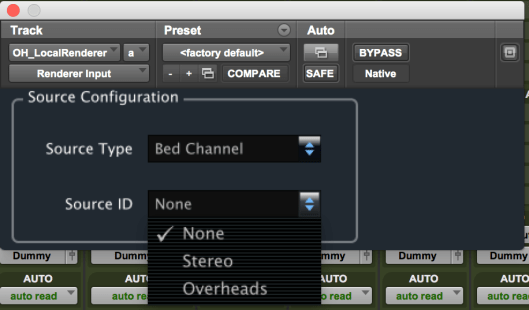
Choosing Bed Type on Renderer Input
Checking the Local Renderer
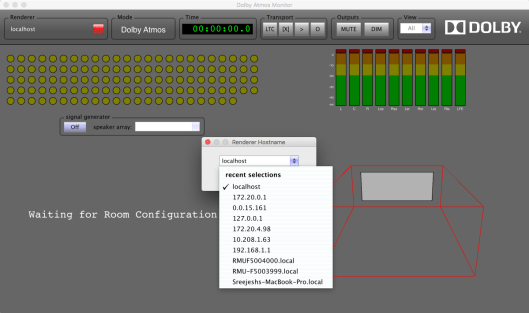
Dolby Atmos Monitor
When you have the session set up, launching the Dolby Atmos Monitor app, will let you select the Renderer present in the network. Since you don’t have an RMU, you can select the local one and it will turn green. At this stage, depending on whether you set up your install of the local renderer as a 9.1, or above, the number of speakers will change in the Atmos Monitor as it will read the corresponding Configuration file.
All you need to do now is to save the session as a template and you are good to go! Let me know if there are questions in the comments below.
Update: There are a few changes to this article as pointed out by Yulik Yagudin ( https://www.Facebook.com/yulik.yagudin )
Just a few corrections:
1. Smaart V7, installed on RMU, has nothing to do with AutoEQ – it’s merely an addition to help an engineer make manual adjustments and verify the system alignment, cause AutoEQ is not always precise enough.
2. Dolby Atmos Designer is used FIRST to input room design, speakers parameters, etc., and THEN to calibrate the room (AutoEQ).
3. A room using Local Renderer solution must be calibrated manually using external EQ or crossover network. There’s also an undocumented ability to input correct speaker positions in Local Renderer and it requires manual editing of room.dac file. Thank you Yulik Yagudin.
facebook.com/yulik.yagudin
Till next time,
FM
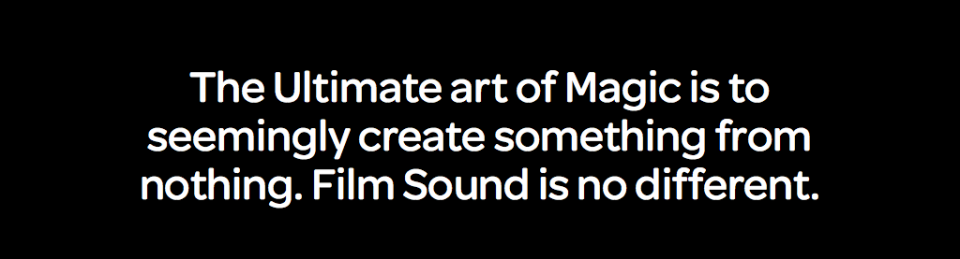
Should CP 850 be installed for Dolby ATMOS Mixing?
Nope. That is for the theater. You would need an RMU for atmosphere mixing.
Ok, RMU has analogue output to the speakers in mixing room?
No. You need a madi to analog converter.
hi am new in the game all i do for the past few years is mixing in stereo till present when the need arise for a 5.1 mix for a particular movie in my locality i need to know if i can use X32 desk along side with Atmos app
Hi Sampson. If you are mixing 5.1, you dont need the atmos app or plugin.
Hey. Love your insight into Dolby Atmos. Do you have a ball park figure for the cost of an Atmos RMU? Also are there any must dos to get a room setup for Atmos RMU? We are building a screening/mix room. Room is 15′ x 30′ with 7.1.4 speaker configuration (though could be run as 7.2.4 as the subs are independent channels but planning to run as one. Of course we are running ProTools 12.5 HDX with an s6 console. I didn’t see any benefit of adding more ceiling speakers as the room is not that large. The design stage is about done and construction starts in 2-3 weeks so now is the last chance to make any big changes.
Hey. Love your insight into Dolby Atmos. Do you have a ball park figure for the cost of an Atmos RMU? Also are there any must dos to get a room setup for Atmos RMU? We are building a screening/mix room. Room is 15′ x 30′ with 7.1.4 speaker configuration (though could be run as 7.2.4 as the subs are independent channels but planning to run as one. Of course we are running ProTools 12.5 HDX with an s6 console. I didn’t see any benefit of adding more ceiling speakers as the room is not that large. The design stage is about done and construction starts in 2-3 weeks so now is the last chance to make any big changes.
I don’t have a figure for the cost. Dolby will be able to help u with that. There are room requirements that Dolby must approve before they can give u the go ahead. So best to get in touch with them. 🙂
Hi,
I install the Dolby Atmos Local Renderer but cannot see the Local Renderer Input or Local Renderer Output plugins within ProTools 12.7.1 HD is a Dolby license for my iLok account required to run the Render Plugins.
Yes. You need a license from DOLBY for the local renderer to work.
Is it possible to use the AAX plugins without the local renderer to work inside ProTools as I cannot see how to use it fully without a Dolby license on an iLok.
Do you have any further advise you could offer on the Dolby Atmos Monitor / Dolby Atmos Panner (Stereo) when used within ProTools HD software.
I didn’t quite get the question.
I don’t have the the Local Renderer Input or Local Renderer Output plugins available inside ProTools are these automatically installed or only available if you purchase a Dolby license.
These are installed when you install the local renderer set. These do need a separate license from DOLBY.
When I run ProTools I get the following from my iLok account
Activation is required
Product Name: Dolby Atmos Local Render
Publisher: Dolby Laboratories Inc
the following plug-ins failed to load because they are not valid 64bit AAX plug-ins: inside ProTools
”These do need a separate license from DOLBY”.
So the render input and output AAX plug-ins are not available unless you purchase a costly Dolby license.
The plugin is free from DOLBY.